National Aeronautics and Space Administration
Goddard Space Flight Center

Space Weather Action Center
Sunspot Regions
Active Region Monitor Tutorial
The top of the Active Region Monitor page shows six images. In each image the number assigned to the sunspots are active regions is displayed near the sunspot. The first image is the MDI magnetogram. The second image is the SOHO MDI (Continuum) only it is blue instead of red-orange. The third image is from ground-based observatories in the Global High Resolution Network. The 4th and 5th images are SOHO EIT images. And the last image is from the SXI instrument on the GOES 12 satellite. All of these images are available from SON. When you click on an image, you can see a larger image. By clicking on the "NOAA Regions" numbers (sunspot number) in the left column, you can see a close-up of the region imaged by many different instruments. This is a great way to compare information from several sources about the same sunspot region.
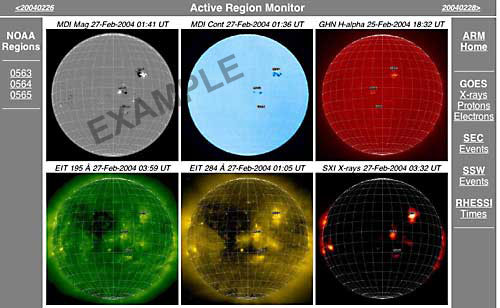
THIS IMAGE IS NOT LIVE DATA
The chart at the bottom of the page shows flares from each of the active regions for that day.
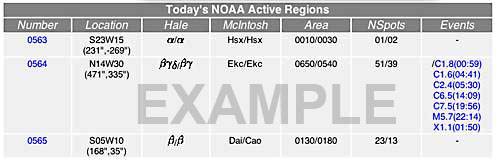
THIS IMAGE IS NOT LIVE DATA
The solar events are classified using the GOES scale to indicate strength of the x-ray emission. (see GOES 5-min X-ray Plot) When you click on the event, you will see a page that shows short movies of the event and at the bottom is a Flare Locator Image. When you see that one region has produced several events, you might be able to expect more. A region that is growing, has a complex magnetic field on the MDI magnetogram, and has a history of solar eruptions is a good Sunspot Suspect.
You are viewing a tutorial
Related Tutorials
- H-Alpha Full Disk Image of the Sun
- Atmospheric Imaging Assembly
- Large Angle and Spectrometric Coronagraph
The above tutorials compliment the downloadable Flip Charts and Data Sheets.
