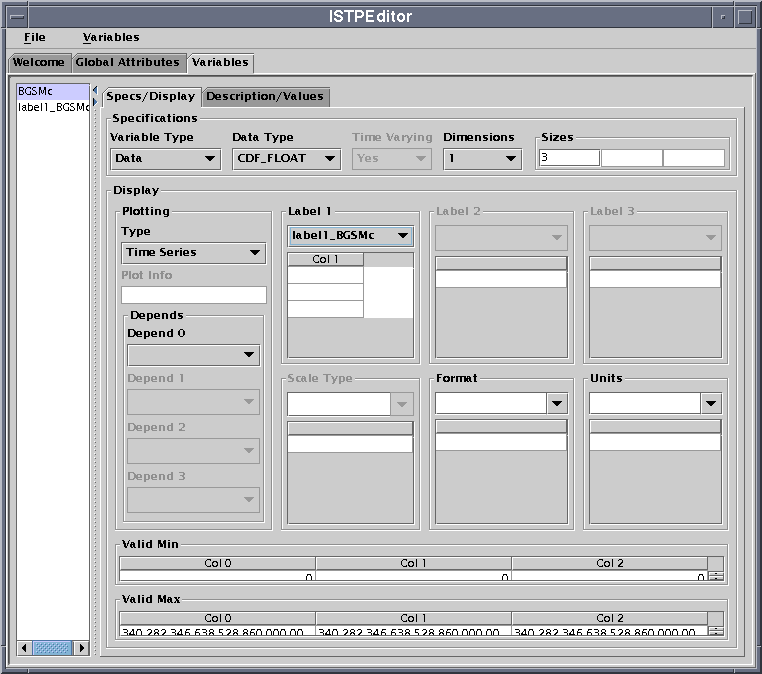Labelling Variables
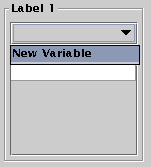 In this step we walk through the steps needed to properly label the BGSMc variable. Since there are no other variables present, we must first create a variable to hold the labels. You do this by selecting the Label 1 pull down menu and select New Variable.
In this step we walk through the steps needed to properly label the BGSMc variable. Since there are no other variables present, we must first create a variable to hold the labels. You do this by selecting the Label 1 pull down menu and select New Variable.
Once again, you will be presented with a dialog box asking you to enter a name for the new variable.
Enter label1_BGSMc and click OK.
You should now notice that a new variable appears in the list of variables and the Label 1 field has change to a table with three rows.
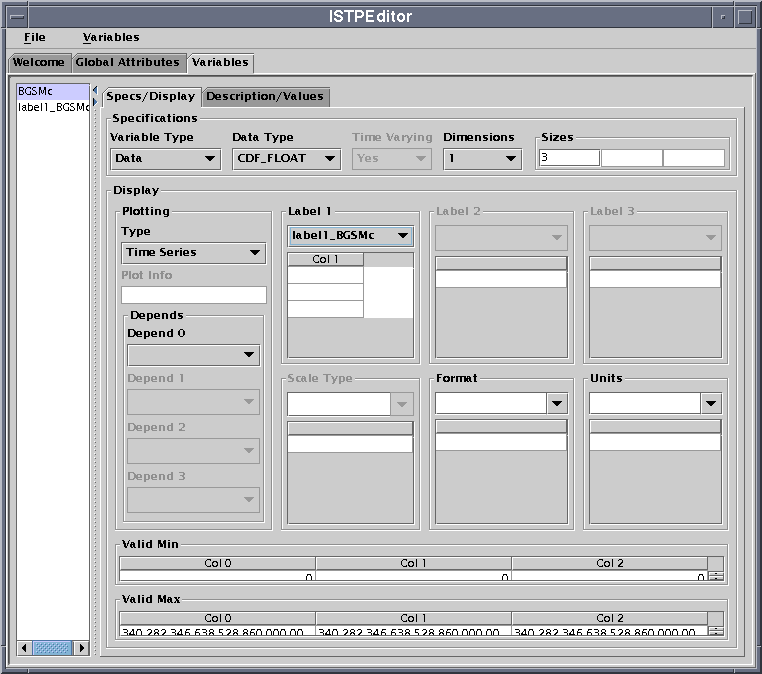
You may enter the labelling for the 3 dimensions of the variable here. In this case we want the labels to be:
This is also a good time to enter the Format, Units and the min/max values for the variable. Note that according to the ISTP Guidelines vector Time Series may have a single or multiple formats, units and min/max values. In this case we will use a single format and units of F9.3 and nT, respectively and multiple min/max values as shown above.



Last modified: Thu Nov 19 14:27:45 EST 1998
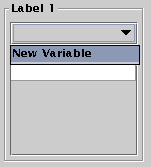 In this step we walk through the steps needed to properly label the BGSMc variable. Since there are no other variables present, we must first create a variable to hold the labels. You do this by selecting the Label 1 pull down menu and select New Variable.
In this step we walk through the steps needed to properly label the BGSMc variable. Since there are no other variables present, we must first create a variable to hold the labels. You do this by selecting the Label 1 pull down menu and select New Variable.