National Aeronautics and Space Administration
Goddard Space Flight Center

Space Weather Action Center
Storm Signals
Latest Events Tutorial
The Latest Events web site is rich with very useful information. In fact, the first time you visit the page it may be scary. You will also have to scroll sideways and down the page to get all of the information. But we will break the page into three important parts. However, this site supplies a crucial piece of information. This site tells you exactly where a flare occurred on the Sun. This allows you to confirm the Sunspot Suspect!
At the very top of the page are three images. The following shows only the two left images.
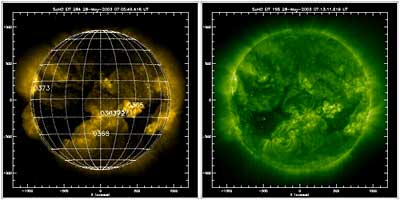
Screenshot of the Latest Events web site. THIS IMAGE IS NOT LIVE DATA
All three images are from the SOHO satellite using the EIT instrument. These images are updated every few hours, so it is important to check the date and time of each image. The EIT instrument uses different filters to select specific wavelengths of ultraviolet light. The different colors are artificial and tell the scientists which filter was used. The bright spots are where there is more solar activity. This can help to identify where a flare occurred, but it isn't good enough. The images above show the solar activity after the large flares of May 27 and 28, 2003.
The more recent Latest Events pages have an added feature that is very useful.
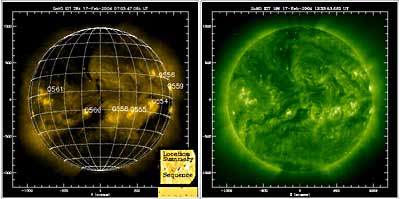
Screenshot of the Latest Events web site. THIS IMAGE IS NOT LIVE DATA
In the bottom right corner of the left image is a small tan box that says 'Location Summary + Sequence'. When you click on this image, a short movie will play that shows all major solar activity for a particular time period. Don't expect to see yesterday's images - it takes a little while to prepare the movies. Play with this feature. There is a lot of very neat information.
Below the images on the Latest Events page are three graphs. The top graph is the one that is most useful to you. It is a GOES x-ray plot showing solar x-ray activity.
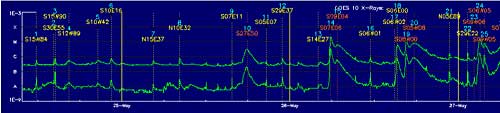
Latest Events page showing one of three graphs - GOES x-ray plot. THIS IMAGE IS NOT LIVE DATA
The plot above is a portion of the graph from May 25, 26, and 27. You will have to scroll to the right to see the entire plot on the website. The upper plot can be compared to the upper plot of the GOES 5-min x-ray plot. The vertical axis is the strength of the event; using the GOES A, B, C, M, and X scale. The plot below shows the events for May 27 and 28.
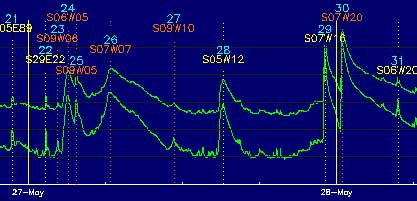
A close-up of the GOES x-ray plot on Latest Events page. THIS IMAGE IS NOT LIVE DATA
This is nearly the same plot used in the GOES 5-min x-ray tutorial. It shows several flares when the plot goes into the high C and low M range. At the end of May 27 and the beginning of May 28 are spikes showing the two X-class flares. The bright blue number above each spike identifies a solar event. If you click on the number, you will be taken to a page showing where on the Sun the flare occurred. Clicking on the filmstrip will start a short movie of the flare.
On the bottom of the Latest Events page is a list of solar events. The image below shows the list of solar events.
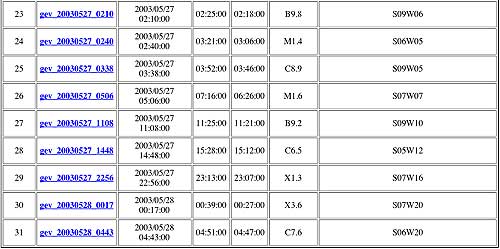
It is easy to pick a flare by its GOES class. The large flares on May 27 and 28 are number 29 and 30. The 'Ename' in blue is a link to a page that offers several short movies of the flare. At the bottom of each page is large image of the Sun that shows a GOES x-ray image or an ultraviolet image of the flare. This picture shows the exact location of the flare. Compare this with the Sunspot Suspect. Did you predict which sunspot would produce a flare? The image below shows the May 28, 2003 X3.6 flare.
The Latest Events site is a wonderful resource. It gives you images of active solar regions in ultraviolet that are updated continually. It gives you a plot of GOES x-ray. But the most important resource of this site is the exact position of the solar flare.
You are viewing a tutorial
Related Tutorials
The above tutorials compliment the downloadable Flip Charts and Data Sheets.
