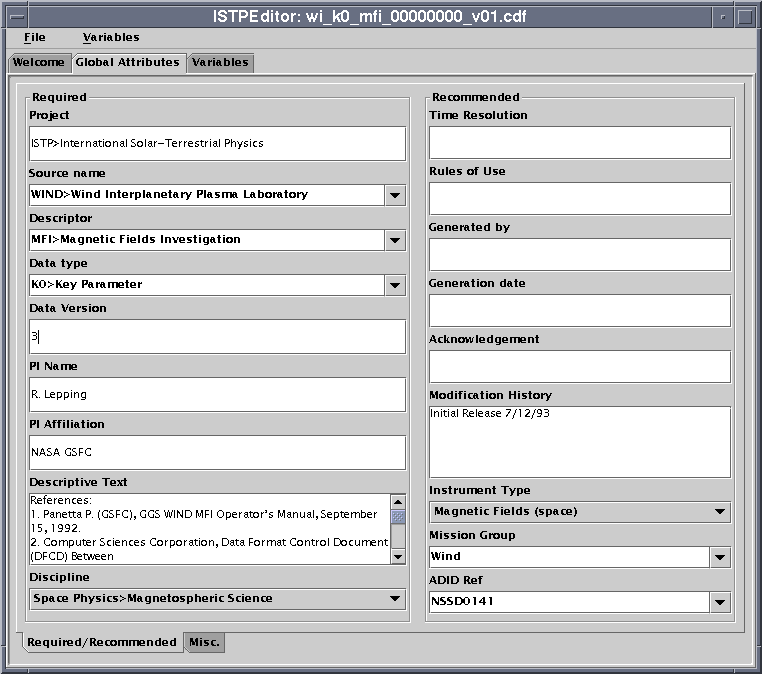
Presently, only those global attributes list in the ISTP Guidelines as required or recommened are accesible through the editor. Future version will support generic global attribute editing via the Misc tab on the global attribute panel. All of the required global attributes must be entered before a file can be saved. Failing to do so will generate an error.
Common choices for Source Name, Descriptor and Data Type are given in editable pull down lists. You may select from these values, use these values as a starting point and edit them or simply enter your own. Note: Be sure to follow the convention of SHORT_NAME>LONG_NAME for these attributes. In future versions of the Editor, there will be error checking for these fields. However, in the current version there is none.
Below is a screen shot of the completed global attribute screen for the walkthrough example.